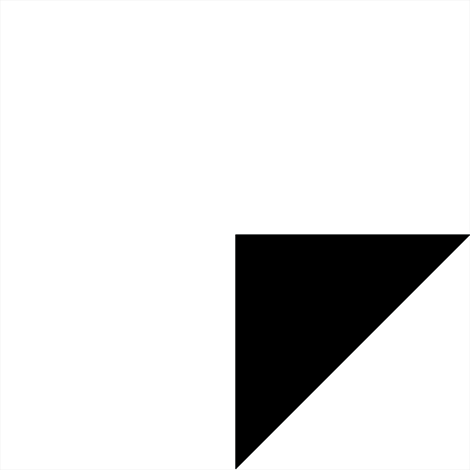The Backdrop community is proud to announce version 1.27 of Backdrop CMS, which was released as scheduled on January 15, 2024. As part of our commitment to deliver the most usable product, "minor" releases come out three times a year, on a regular schedule. This allows site maintainers to know when to expect updates, and they can plan accordingly. (See https://backdropcms.org/releases for more information on this)
The Backdrop community is proud to announce version 1.27 of Backdrop CMS, which was released as scheduled on January 15, 2024. As part of our commitment to deliver the most usable product, "minor" releases come out three times a year, on a regular schedule. This allows site maintainers to know when to expect updates, and they can plan accordingly. (See https://backdropcms.org/releases for more information on this)
Release notes for Backdrop CMS 1.27: https://github.com/backdrop/backdrop/releases/tag/1.27.0
Version 1.27 includes these enhancements:
CKEditor 5
The biggest news is that CKEditor 5 is now included and enabled out of the box for new sites!
CKEditor 4 is still included with Backdrop, in order to help existing sites transition to version 5 at their own pace. Existing sites can continue to use CKEditor 4 and won't see any changes unless they explicitly switch to CKEditor 5 (see this blog post for details on how to upgrade from CKEditor 4: https://backdropcms.org/news/upgrade-from-ckeditor-4-to-5). You can even have both versions of CKEditor available on the same site at the same time.
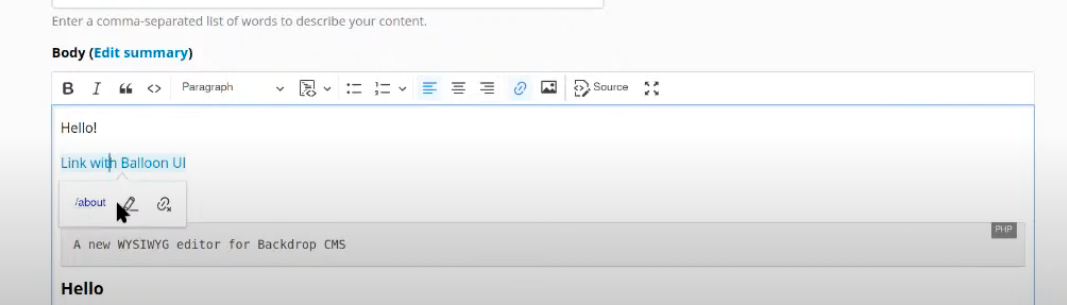
For a demonstration of the new features in CKEditor 5 and how they affect Backdrop site builders, see the Jan 18 Users Group meeting video, here:
https://www.youtube.com/live/QOx92xe7NLE?si=_Vs-g1uGTMBBPLlO
Configurable mobile menu text
Previously, when viewing a Backdrop site on a mobile browser (like on a phone) you would see a "hamburger" menu with the word "Menu" next to it. While the word "Menu" is a well-accepted practice, site architects may have a valid reason for preferring a different word, or even no word at all.
To address this, Backdrop 1.27 now offers an option in the menu block configuration dialog, to allow setting the mobile menu button text:
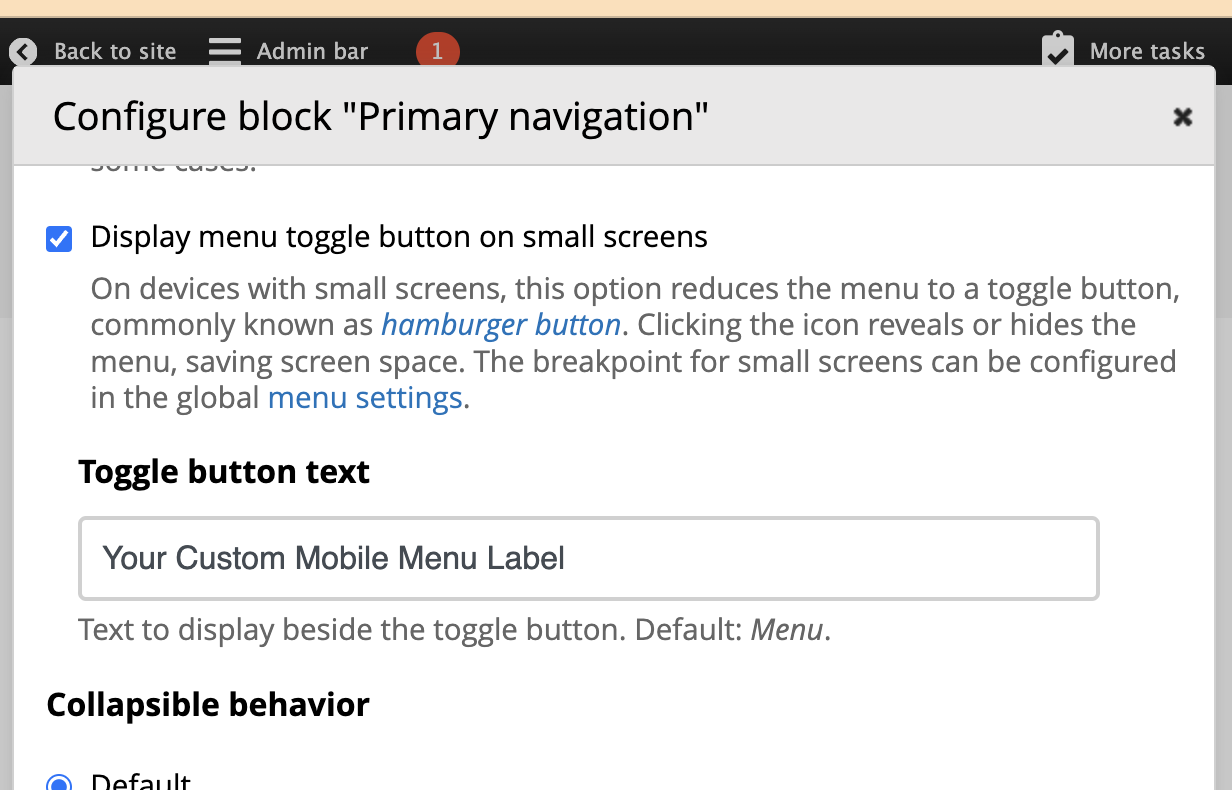
Setting this text to something other than the default "Menu" value will cause that custom text to be used in the mobile interface:
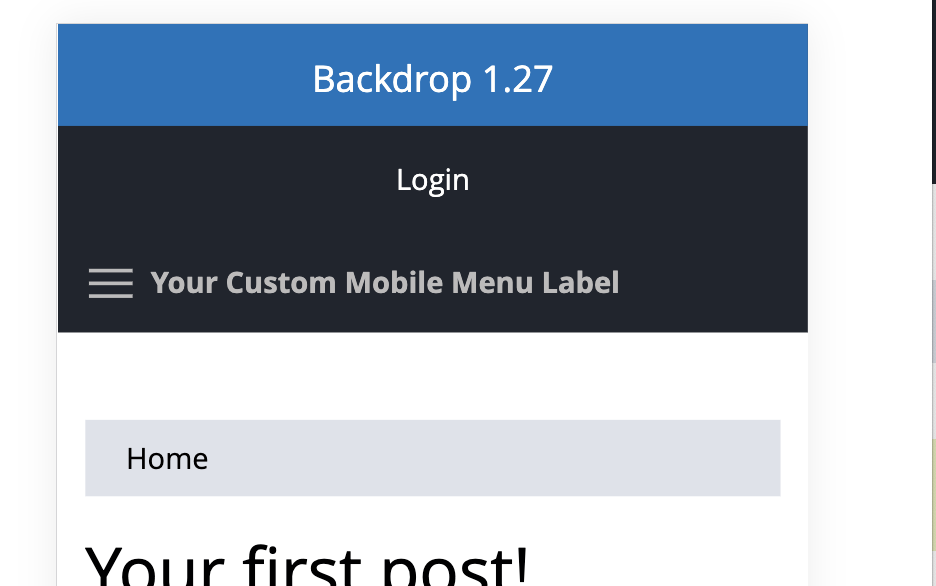
User account: Compare
Backdrop now allows you to set a visibility condition for a block that compares the logged-in user with a user associated with a page. This can be used to build features that respond to the identity of the existing user -- for example, a user profile page.
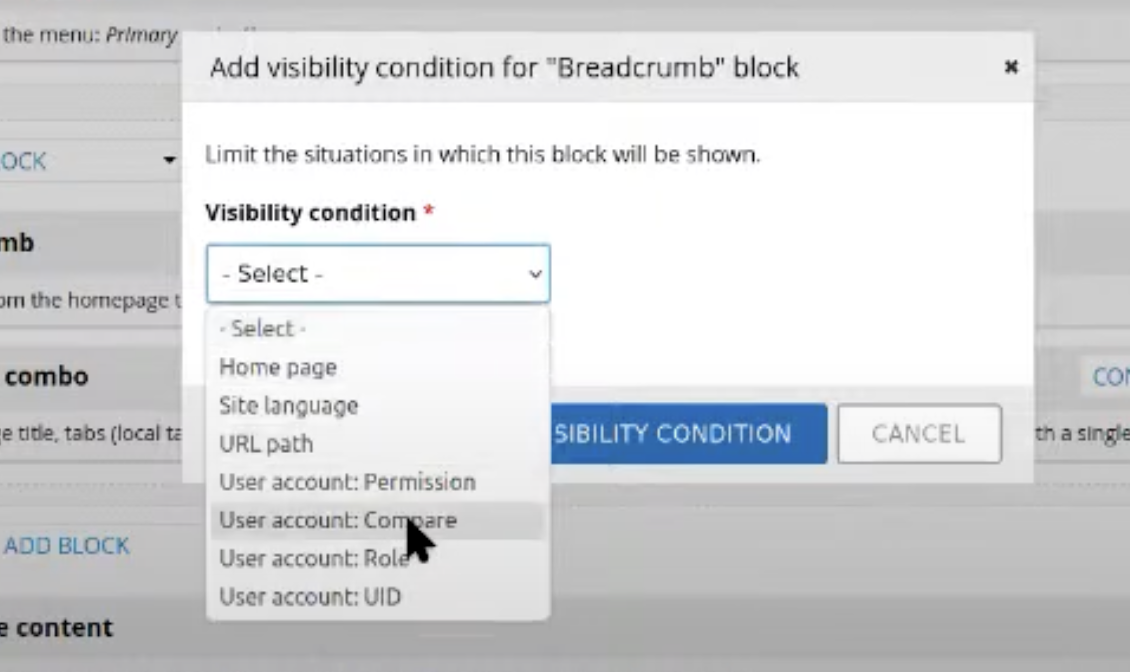
That gives you these options:
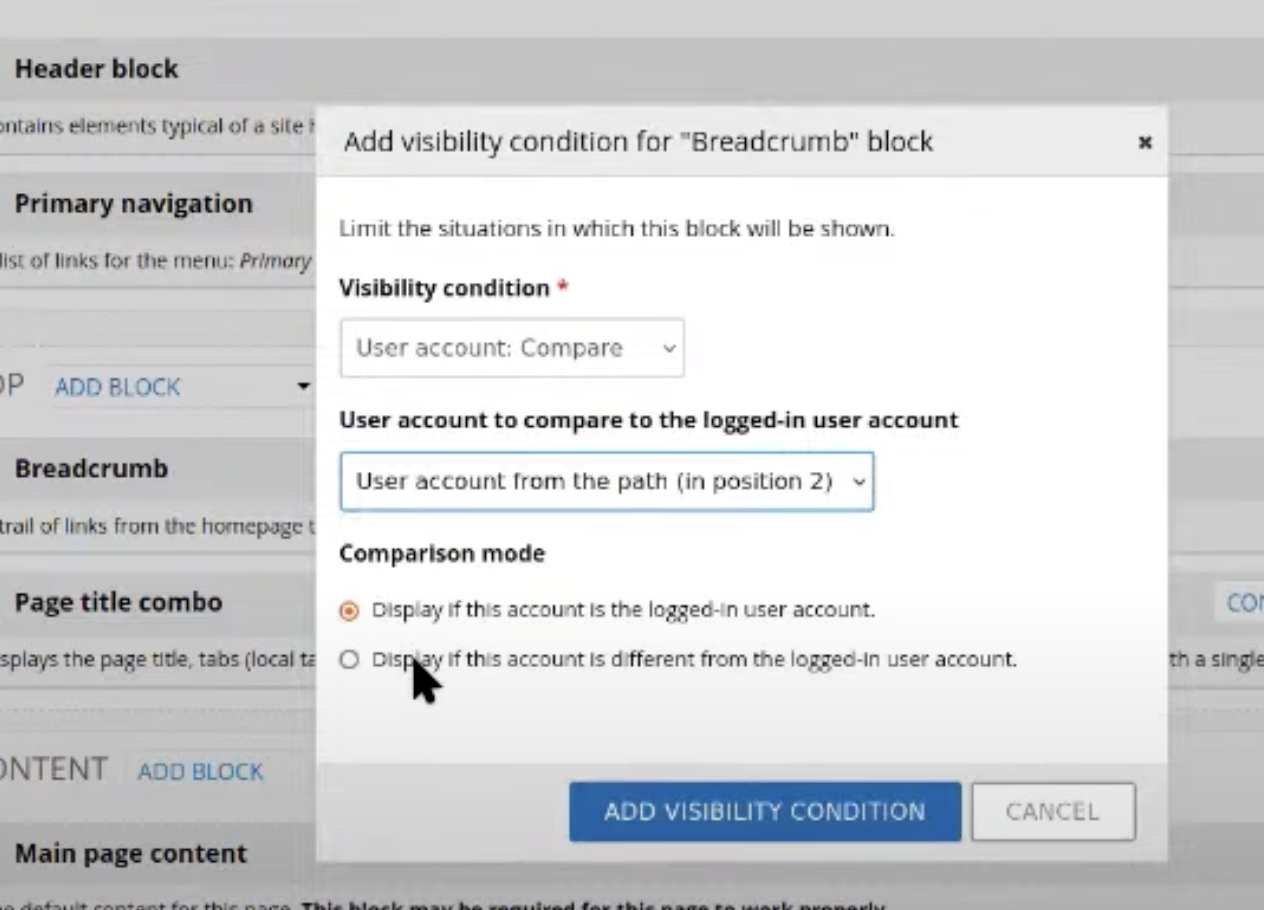
New Views feature
The "Link" field can now output just the URL, which can be useful in certain scenarios:

CSS Cleanup
Everybody who has ever looked at the stylesheets for a web page in Dev Tools has seen masses of code intended to display various effects in different browsers. This is a holdover from the "browser wars" of a few years ago, where front-end developers had to cope with the different ways that various browsers implemented features. It could get pretty complicated!
Fortunately, the browser wars are (mostly) over, and CSS standards have won out. Vendor prefixes for browser-specific CSS features (like the -moz and -ms CSS selectors) are no longer needed. Recognizing this, Backdrop 1.27 no longer includes them in its output. This cleans up the CSS markup considerably, without degrading the experience for more than a handful of users.
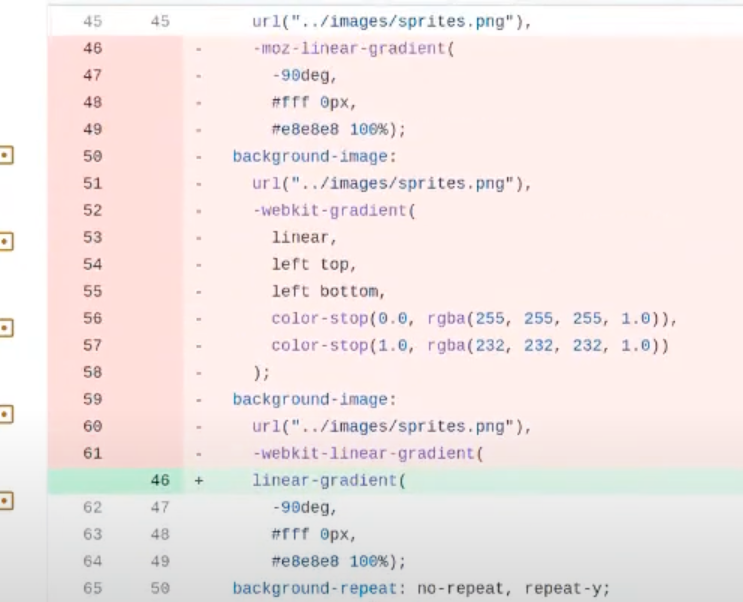
Redundant Grippie Removal
Pour one out for the lonely "grippie" at the bottom of multi-line text fields! Introduced over a decade ago, the bottom grippie (circled here in red) provided a very useful way to adjust (usually increase) the size of text fields in forms, using a combination of CSS and JavaScript. It was great for its day, but has been replaced by the more modern corner grippie circled in green below. This is built into every browser and works great. There's no need to have two grippies on every page! But here's to you, classic grippie; you served us well.
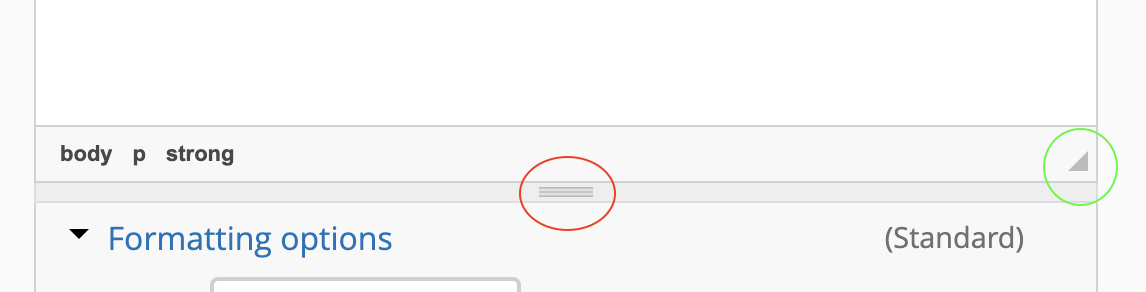
Text format "Filtered HTML" renamed to "Basic"
The included text format "Filtered HTML" has been renamed. "Filtered HTML" sounds techie and complicated for such a simple use, so it's been renamed "Basic" to better reflect its use.
Internet Explorer support removed (finally!)
The last bit of extra support for Microsoft's old Internet Explorer browser has been removed. Don't be sad; this is a good thing. It marks the end of the days when web developers had to worry endlessly about supporting numerous different browsers from different companies, and even different versions of the same browser! Fortunately, standards eventually won out, and we no longer have to worry about those differences anymore.
Rest in peace, IE.

Notes:
- Want more in-depth technical information about these changes? Check the Release Notes for Backdrop CMS 1.27.0 on Github.
- We would love to get your feedback on version 1.27.0.